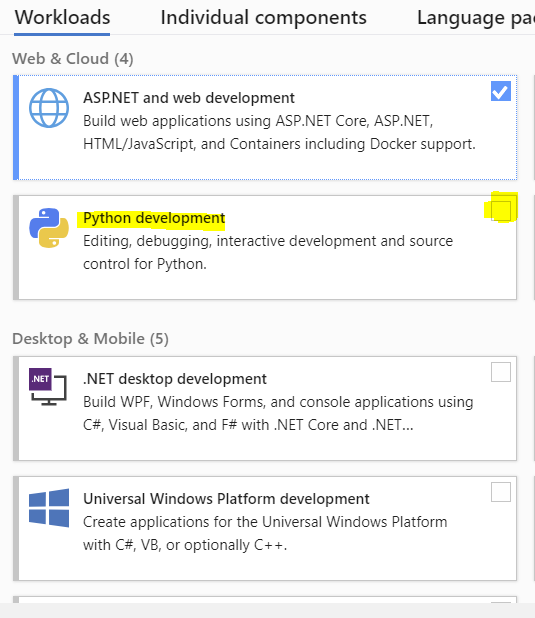I have VS 2019 enterprise edition and its attach to process took very long time to show up and that have impacted my productivity drastically. So far I have been complaining McAfee Anti-virus for this issue but turned out it was not due to McAfee at all.

Once I deselected Python Development workload in the VS installer screen below, it seems to resolve the issue and attach to process screen above pops up quicker.